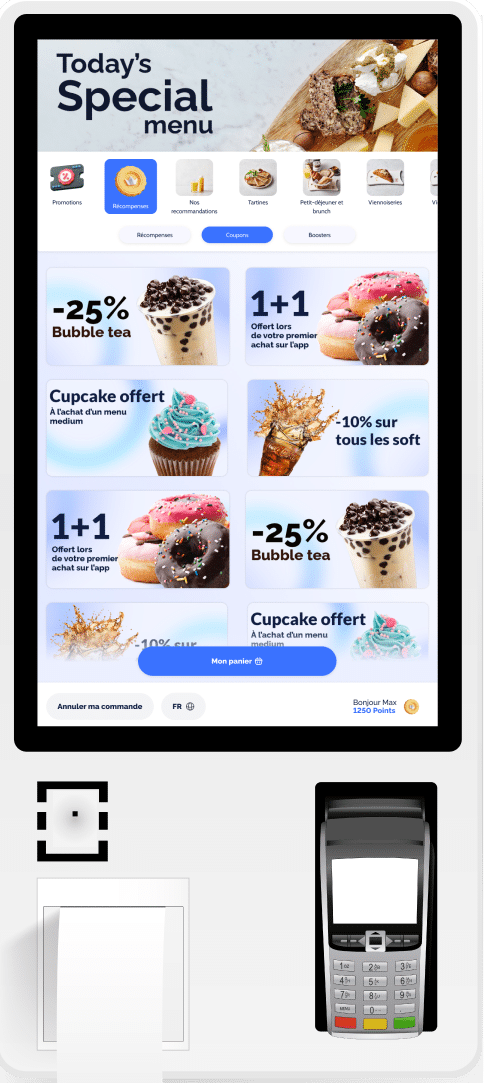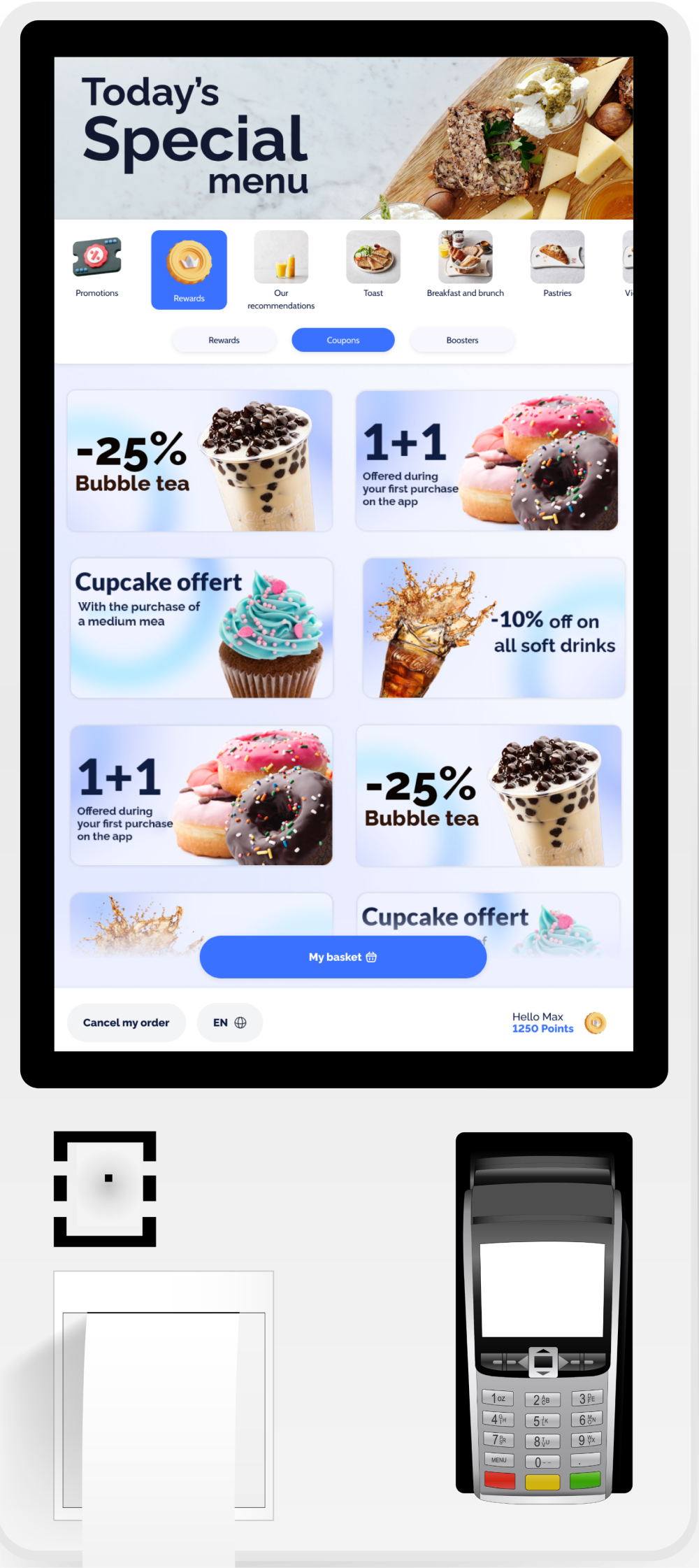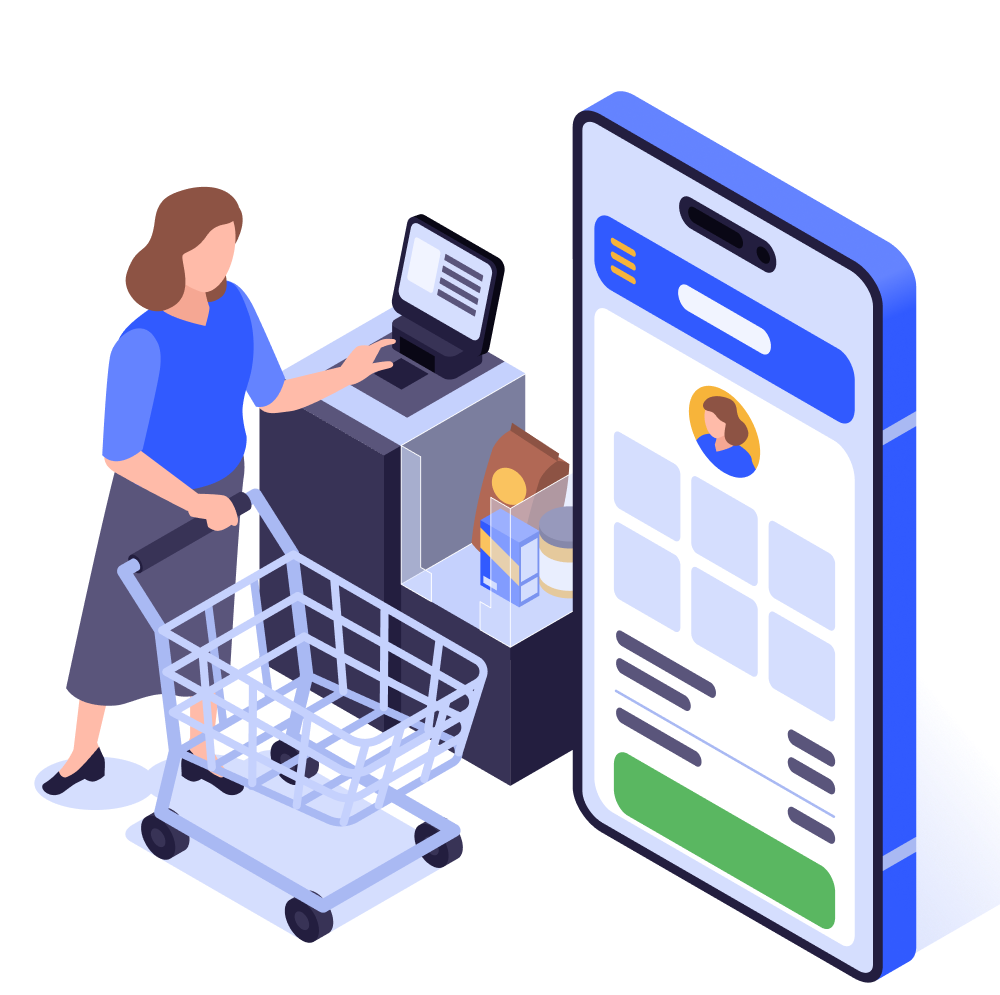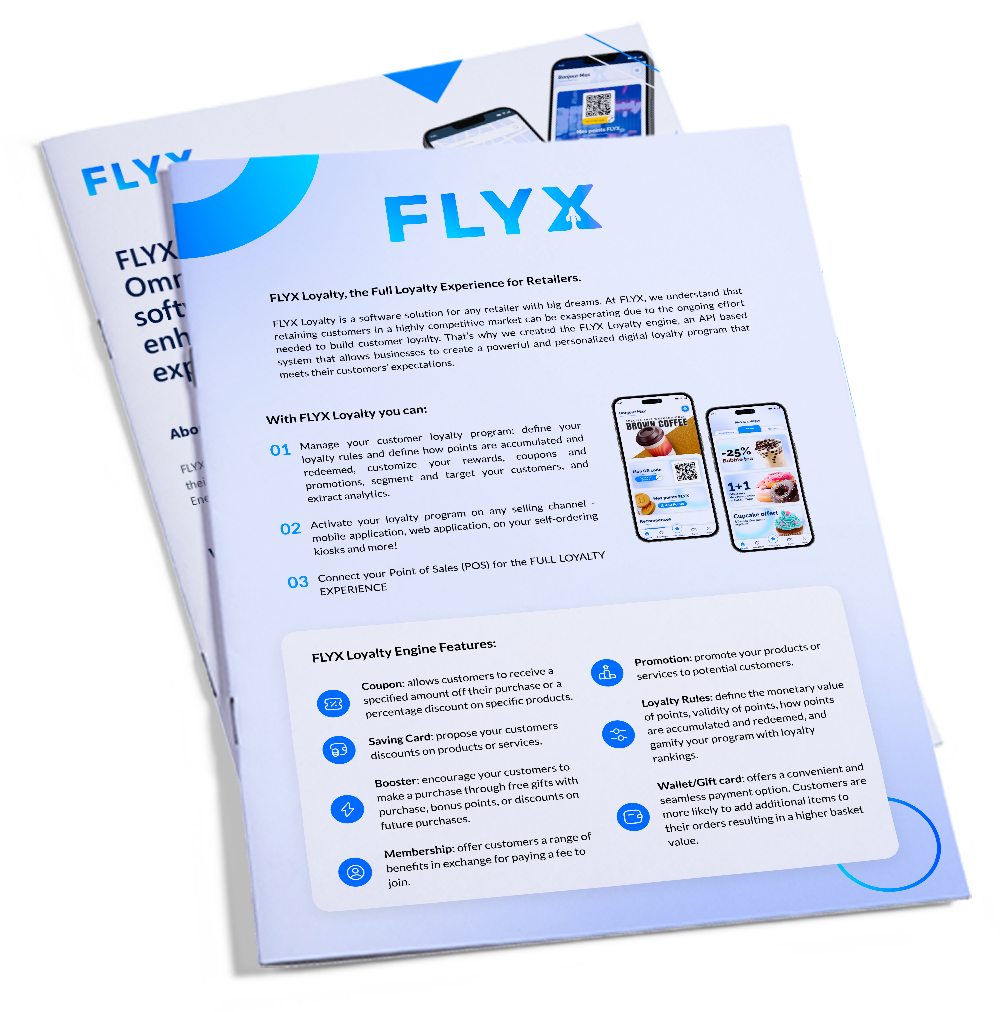Looking for the best self-ordering kiosk on the market? Our cutting-edge kiosks offer the most innovative, convenient, and complete solution for your restaurants and convenience stores.
Enhance your operations, improve customer satisfaction, and drive revenue growth with our advanced self-ordering kiosk.